Manual de instrucciones HTC MAGIC
Lastmanuals ofrece un servicio comunitario para compartir, de archivos en línea, de búsqueda de documentación relacionada con la utilización de materiales o programas: folleto, instrucciones, folleto de utilización, guía de instalación, manual técnico... ¡NO OLVIDES LEER LAS INSTRUCCIONES ANTES DE COMPRAR!
Si el contenido de este documento corresponde al folleto, instrucciones, lista de instrucción, de instalación o de utilización, al manual, al esquema de montaje o a la guía que compras, no dudes en telecargarlo. Lastmanuals te permite acceder fácilmente a la información de las instrucciones HTC MAGIC. Esperamos que el manual HTC MAGIC te sea útil.
Lastmanuals permite descargar las instrucciones HTC MAGIC.
Puedes descargar las siguientes instrucciones anexas a este producto:
Manual de resumen: instrucciones de uso HTC MAGIC
Las instrucciones detalladas para la utilización aparecen en la Guía del usuario.
[. . . ] HTC Magic para Vodafone Manual de Usuario
April 7, 2009 AndroidTM mobile technology platform R1. 5. 0 VodaUM-1. 5. 0-0. 9
Por favor, lea antes de continuar
CUANDO SAQUE EL DISPOSITIVO DE LA CAJA, COMPROBARÁ QUE LA BATERÍA NO ESTÁ CARGADA. NO QUITE EL PAQUETE DE BATERÍAS CUANDO EL DISPOSITIVO ESTÉ CARGANDO. SU GARANTÍA QUEDARÁ ANULADA SI ABRE O MANIPULA LA CARCASA EXTERNA DEL DISPOSITIVO.
RESTRICCIONES DE PRIVACIDAD
Algunos países requieren la revelación total de conversaciones telefónicas y estipulan que debe informar a la persona con la que está hablando de que la conversación está siendo grabada. Siga siempre las leyes y normativa vigente en su país cuando utilice la característica de grabación de su dispositivo.
INFORMACIÓN SOBRE DERECHOS DE PROPIEDAD INTELECTUAL
Copyright © 2009 HTC Corporation. [. . . ] Note You cannot use the phone to create labels. · More > · · Back to Inbox to return to your inbox. · Mute to mute the entire conversation. When you mute a message, new emails added to the
conversation will not go to your inbox anymore. · Report spam to report the email message as spam.
Set Google Mail settings
1 In the Inbox, press MENU and then touch Settings. 2 Set the following options: · Signature Touch to enter a signature that is appended at the end of your emails. · Confirm delete Select the check box to show a confirmation box when you delete a conversation. · Batch operations Select the check box to show the batch operations feature. The Batch operations feature lets you archive, delete, or apply a label to multiple emails at once. · Labels Touch to select which Google Mail labels to synchronise. · Email notifications Select the check box to show a notification icon on the status bar when you receive a new email.
Cupcake User Guide R1. 5. 0
58
April 7, 2009
· Touch Select ringtone if you want your phone to ring when a new email message arrives. On the ring tone menu, select a ring tone specific to new email messages. The ring tone plays briefly when selected. If you don't want a ring tone to play when you receive a new email message, touch Silent. Then touch OK to confirm your ringtone selection. · Select Vibrate if you want your phone to vibrate when you receive a new email message.
4. 3
Using Email
The Email application comes with an email wizard that lets you add external POP3 or IMAP email accounts from popular web-based email service providers such as Yahoo!® Mail Plus, AOL, and more, on your phone. To open Email Press HOME, then touch the Applications tab, and then touch Email.
Add an email account
1 Press HOME, then touch the Applications tab, and then touch Email. 2 In the Your accounts screen, touch Next. 3 Enter the email address and password of the email account you want to set up and then touch
Next. Notes
If the email account you want to set up is not in the phone's email database, you will be prompted to manually enter the email account settings, such as the email server, protocol and more after touching Next. · Touch Manual setup instead of Next to directly enter the incoming and outgoing settings for the email account you are setting up. 4 Enter the name for the account and the name you want displayed in outgoing emails and then touch Done. [. . . ] Al igual que ocurre con otros equipos de transmisión de radio móvil, se recomienda a los usuarios que para el buen funcionamiento del equipo y la seguridad del personal no permanezcan cerca de la antena durante el funcionamiento del equipo. Su teléfono dispone de una antena interna. Utilice sólo la antena integral que se facilita. El uso de antenas no autorizadas o modificadas puede disminuir la calidad de la llamada y dañar el teléfono, reduciendo el rendimiento y los niveles SAR superiores a los límites recomendados, además del incumplimiento de los requisitos de regulación locales de su país. [. . . ]
CONDICIONES PARA DESCARGAR LAS INSTRUCCIONES HTC MAGIC Lastmanuals ofrece un servicio comunitario para compartir, de archivos en línea, de búsqueda de documentación relacionada con la utilización de materiales o programas: folleto, instrucciones, folleto de utilización, guía de instalación, manual técnico...
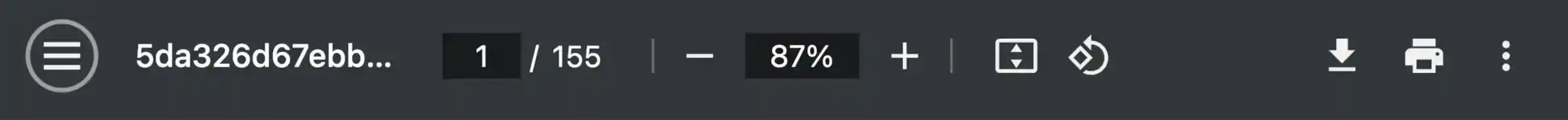

 HTC MAGIC (7488 ko)
HTC MAGIC (7488 ko)
 HTC MAGIC (7238 ko)
HTC MAGIC (7238 ko)
 HTC MAGIC VODAFONE (4706 ko)
HTC MAGIC VODAFONE (4706 ko)
 HTC MAGIC USER MANUAL (7238 ko)
HTC MAGIC USER MANUAL (7238 ko)
 HTC MAGIC QUICK START GUIDE (1649 ko)
HTC MAGIC QUICK START GUIDE (1649 ko)
 HTC MAGIC QSG (WITH HTC SENSE) (1086 ko)
HTC MAGIC QSG (WITH HTC SENSE) (1086 ko)
 HTC MAGIC USER MANUAL (WITH HTC SENSE) (7430 ko)
HTC MAGIC USER MANUAL (WITH HTC SENSE) (7430 ko)
